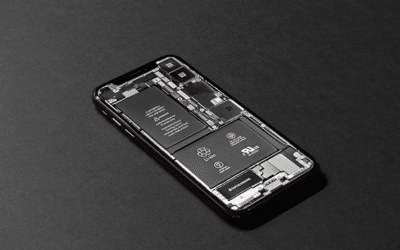Have you ever wanted to take a photo while you’re filming a magical moment on your iPhone? Well, you can! According to MacWorld, you don’t even need to stop recording – all you need to do is tap the camera button, which appears on-screen in addition to the shutter button while you’re filming.
iDB states that the iPhone 7 and 7 Plus take this further due to the super-fast A10 microchip with its improved image signal processor. With these devices, it’s possible to take clearer eight-megapixel pics during full 4K video capture at 30 FPS, without skipping a beat.
The one drawback is that the photos are not the same resolution as photos taken when you’re not also recording a video.
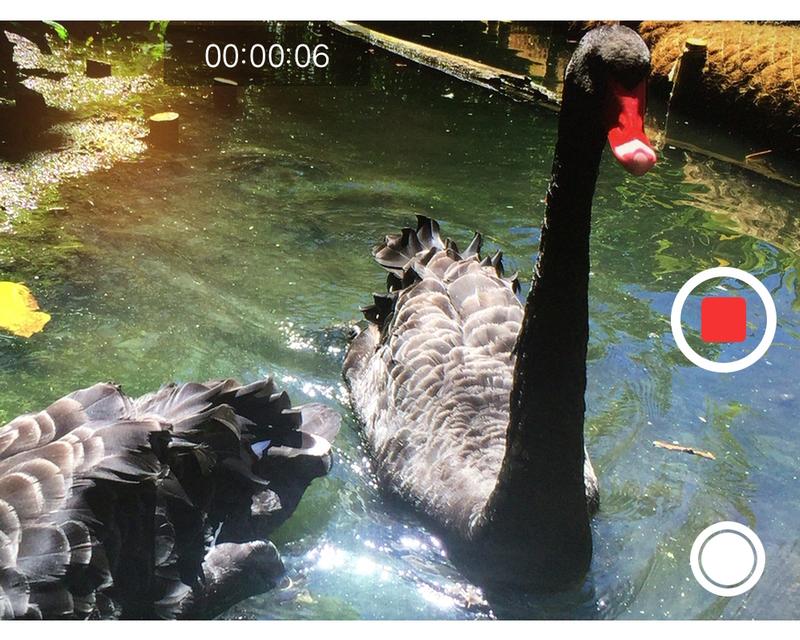
Happy Snapping Apple Fans! Stay tuned for more iPhone and Apple Tips and Tricks!
Sources:
Image Sources: