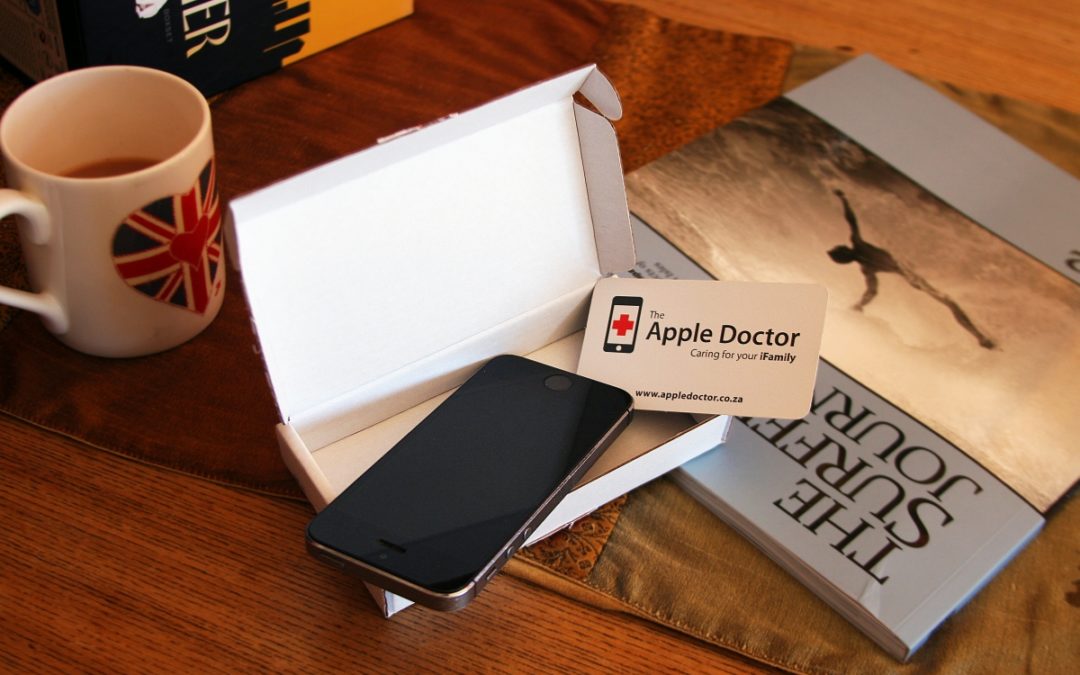Most of the time your device will work perfectly fine once you turn it on. But on occasion you may want to restart or reset your iPhone, iPad or iPod touch it to get it to work perfectly again.
These simple steps will help you to restart your iPhone, iPad or iPod touch.
1. Press and hold down the sleep/wake button at the top of your device until you see the red slider.
2. Drag the slider all the way to the right to turn your device completely off.
3. Press and hold the sleep/wake button again until the Apple logo appears.
If your iPhone, iPad or iPod touch is still not responding then you might want to consider a force restart as a last resort.
The following steps will help you to force restart your iPhone, iPad or iPod touch.
1. Press and hold the sleep/wake button at the top of your device.
2. Simultaneously press and hold down the home button at the front of your device for at least 10 seconds until the screen turns off and then back on again, displaying the Apple logo.