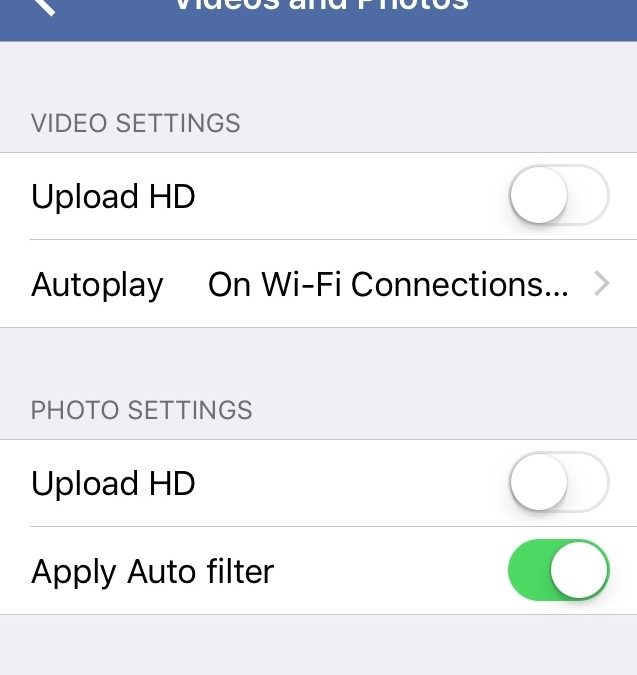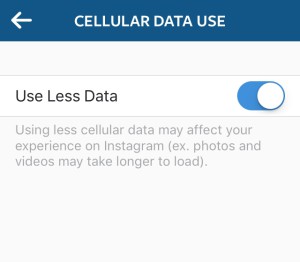In order to save your data there are default settings within Facebook and Instagram that can be tweaked so video clips do not auto play and images on Instagram download in a smaller resolution.
Open Facebook App
More >> Settings >> Account Settings >> Videos and Photos >> Autoplay On Wi-Fi connections Only
By ensuring this setting is ticked it will only auto play video clips when you are on a Wi-Fi network
Open the Instgram App
Click the Cog in the top right >> Cellular Data Use >> Use Less Data
This setting will disable auto play for video clips